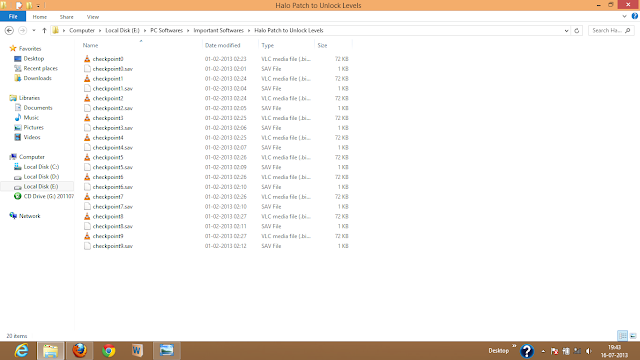At first, create a new profile in Halo game.
Go to My Documents/Documents/My Games/Halo/savegames/ your current profile /checkpoints and copy an SAV File named checkpoint0 from there.
Now paste it in My Documents/Documents/My Games/Halo/savegames/ your new profile /checkpoints .
Right click on it and edit it with Notepad and write
0,0,0
0,0,0
0,0,0
Then, do the same thing 10 times as for 2nd level, name it checkpoint1.
1,0,0
0,0,0
0,0,0
last checkpoint's name, it should be checkpoint9 (By renaming it) and inside it:-
9,0,0
0,0,0
0,0,0
Now, convert each checkpoint to BIN. File with Power ISO.
You will get two PowerISO Files. Delete the last ISO File of each one which is CUE. File.
It's done now.
Everytime, you start Halo ,don't select New Game but load game.
You should delete your played load game so that it doesn't mess up with the one you just created.
OR,
Download ZIP file from HERE and Extract it. Then Paste it.
OR,
You can email me on log4aman@gmail.com to get the main folder, you can paste in the game's directory.
This is now the sample.